Did you know that you can reveal email password in Outlook? In case you lose email account credentials, or no access to retrieve it anymore, there’s a chance you can still get it. By using special software, we will show you how to reveal email account password in Outlook. It is very useful when migrating an account into another computer.
Your email account login information including password is stored in Outlook database. That’s why you can still send and receive email. This data won’t be lost as long as the Office and PST are installed.
In this post, we will show you how to reveal an email account password hidden by asterisk key in Outlook 2010.
To do this, we will have to open your Outlook 2010 Account Settings, and see the Internet Email Settings in which you can see a password hidden by an asterisk symbol.
We will also have to download and install Passware Asterisk key. This software lets you reveal the password covered by Asterisk.
Here’s how to reveal Email Account Password in Outlook 2010
Step 1- Open Microsoft Outlook 2010, head over to File > Info > Account Settings > Account Settings
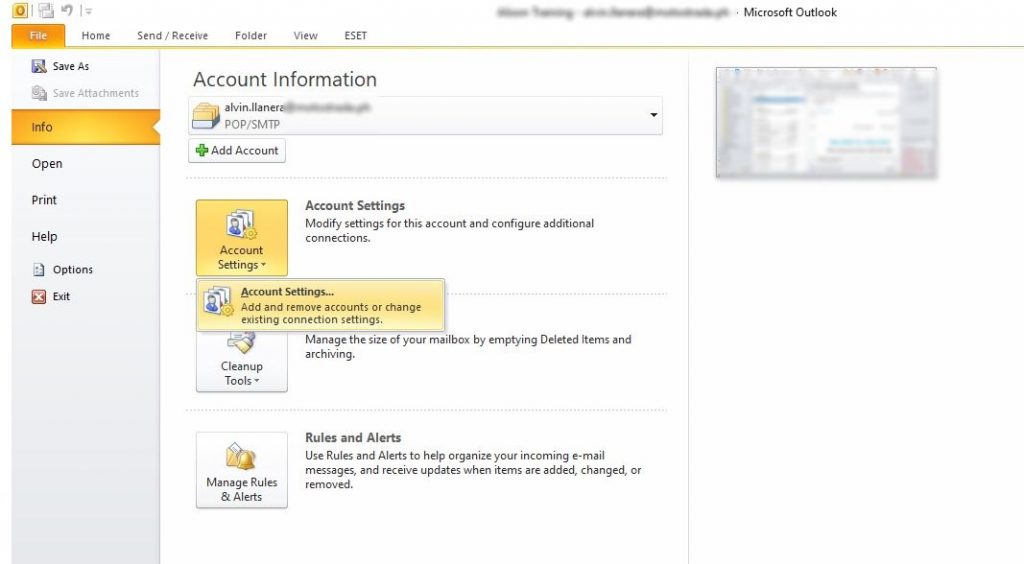
Step 2- Under Email Accounts setting, click Email Tab > double click the account you want to reveal password
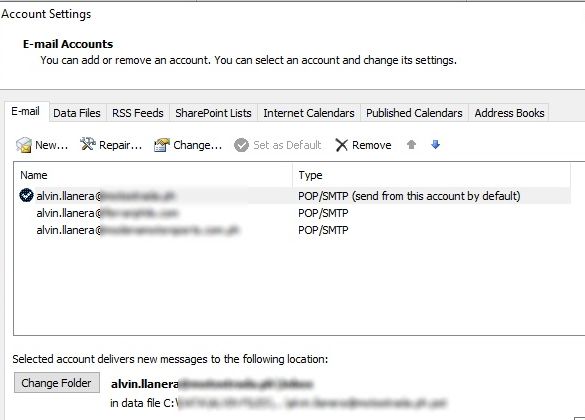
Step 3- Keep Internet Email settings window open, as you can see the account password below is hidden by asterisk symbol.
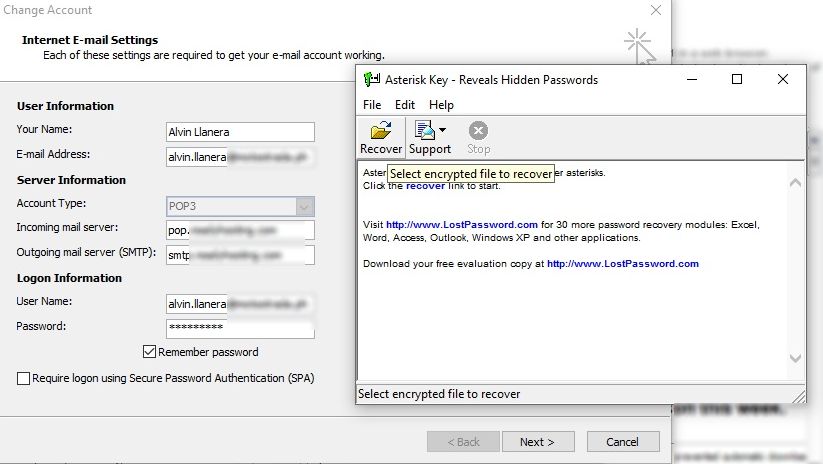
Step 4- Download and install Passware Asterisk Key.
Step 5- Run Passware Asterisk Key, put its window just in front of Internet Email Setting window, then Click Recover button.
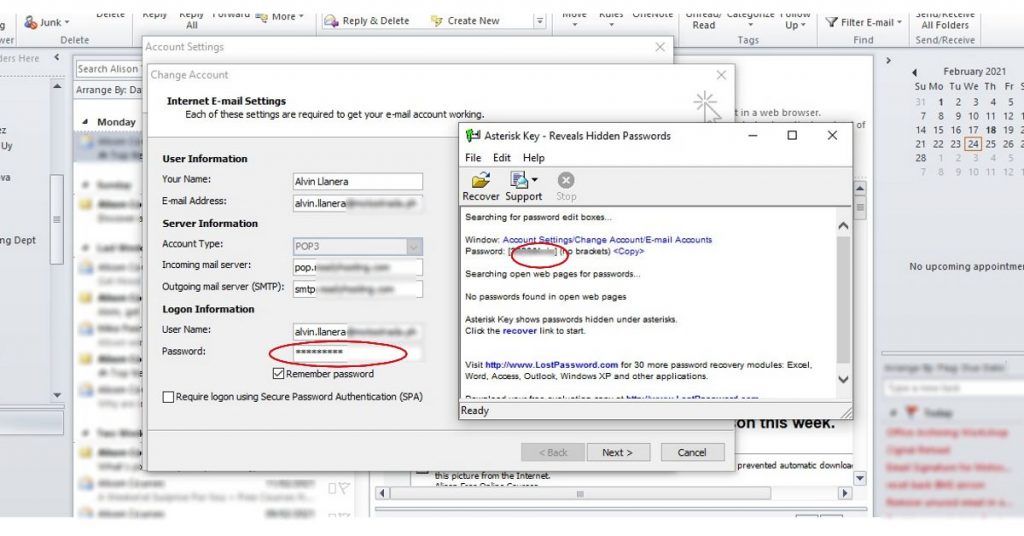
Here you can see the email account password installed in Outlook 2010. Make a backup list of it for future reference.
Related: Learn how to convert number figures to English words in Excel
nxediyunlandayi.kbxzdFxi9SI1
porn 4k videos download gghkyogg.zye6bqVf8lx
letest hd porn ggjennifegg.EMm1zvI33Fr
porn vedio full ggjinnysflogg.IBpyQ9UMcZb
fashionflag best 4k porn websites fashionflag.0D2ULLWHumC
मुष्टिप्रहार अश्लील qqyyooppxx.QafzNW9Wuva
लड़की हस्तमैथुन अश्लील बा hjkvbasdfzxzz.BFSKSSPpKqg
पोर्न कास्टिंग हो चुकी है txechdyzxca.ITye78r9USo
हेनतई, एनीमे पोर्न hkyonet.fcnGtXnfAvT
ਗਰੁੱਪ ਸੈਕਸ ਬਾਰੇ madisonivysex.gASlAwKJhsE
ladesbet ਹੱਥਰਸੀ ਪੋਰਨ ladesinemi.1suihk1GAbR
ladesbet ヘンタイ, アニメポルノ ladestinemi.W7ZBwnScVfH
Benim Eski Esim Duygu Benden baska herkese vermis 😀